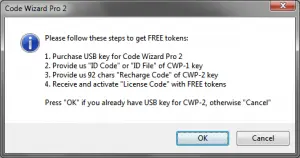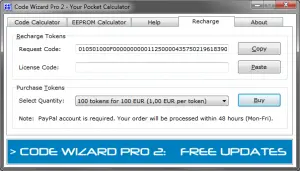Upgrade from old platform
Welcome back, we missed you!
To bring a new life to the old Code Wizard and make it affordable for everyone we decided to stop using old Code Wizard platform and develop a new one, based on the best features of the old project. We offer you favourable conditions for upgrade.
If you are an existing user of old Product Code Calculation platform (ALC, AD600, CWP and others) and you wish to use our new Code Wizard Pro 2, please follow these steps to get upgrade and receive your tokens:
- Purchase USB key for Code Wizard Pro 2 on regular basis
- Provide us 512 bytes “ID File” or “ID Code” of your old USB key ¹
- Provide us 92 chars “Recharge Code” of Code Wizard Pro 2
- Receive and activate “License Code” with 200-2000 free tokens ²
¹ Run CWP-2 application with old key connected to find out how many free tokens you can get in case of upgrade. Follow Upgrade Wizard to generate “ID File”.
² This offer will be valid only for a limited time and afterwards number of free tokens may be reduced without prior notice.
Upgrade Wizard example
Connect your old USB security key and run CWP-2 application (CWP-2 key must NOT be connected)
Send us ID file with Request code in order to get your free tokens. You can throw your old USB security key in the trash bin, it’s useless and not required for CWP-2 application anymore.