API – Server Mode Feature
Ready for automated code delivery solutions
Did you know that Code Wizard Pro 2 can act as a server? Since version 1.6.0 this has become possible. You can send calculation requests and receive codes instantly and without delays, through Windows API. This gives us all the opportunity to use CWP-2 in automated code delivery solutions – mobile applications, bots, web scripts and much more.
With the CWP-2 Client you can send calculation requests and instantly receive calculated codes. Or simply launch the CWP-2 Client and use it in monitoring mode for the CWP-2 Calculator – enter the required data or select a dump file and receive the calculated code via Pipe in the CWP-2 Client in a second.
The average code calculation time is 1 second. Counting the time it takes to send a request and receive a response. When using large databases or online calculations, this time can reach 3 seconds or more in some cases.
To activate Server mode you need to follow two steps:
1. Make sure you have at least 5000 tokens. Server mode will be disabled if the balance becomes lower.
2. Run CWP-2 Calculator with command line switch ‘server’ as ‘CWP2.exe /server’.
CWP-2 Server Mode in action:
The ‘server’ command line option disables all delays during code calculation and user confirmations. This also allows you to log all code calculations to ‘%APPDATA%\Code Wizard Pro 2\server.log’.
To view server requests and responses in real time, you can use a suitable log explorer like ‘Tail for Win32’, ‘SnakeTail’, ‘glogg’ or ‘BareTail’:
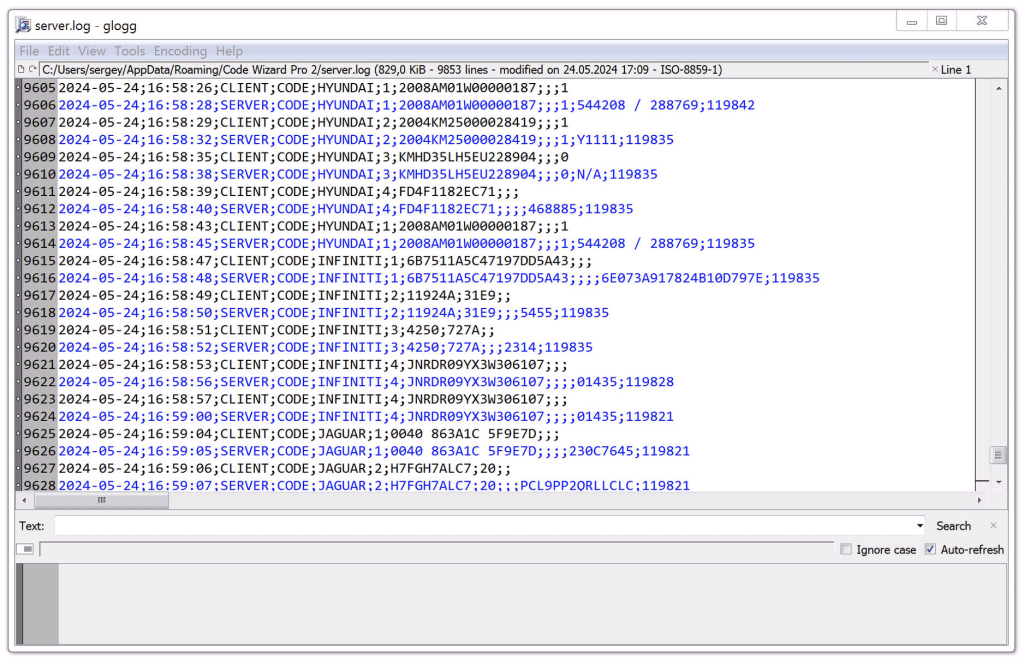
See ‘CWP2_Client.inc’ for Win32 API examples and more information on how to write your own client.